If you’ve ever stood by a twin-screw extruder, watching TPR (thermoplastic rubber) pellets come out hazy or opaque when you were hoping for crystal-clear clarity, you’re not alone. As someone who’s spent years tweaking formulations and fine-tuning extrusion lines in the rubber and plastics world, I’ve chased down this opacity issue more times than I can count. It’s frustrating when you expect a transparent product but end up with something cloudy or milky. In this article, I’m diving deep into why TPR from twin-screw extrusion turns out opaque and sharing practical, shop-floor-tested solutions to achieve the clarity you’re after. Let’s unravel this mystery together!
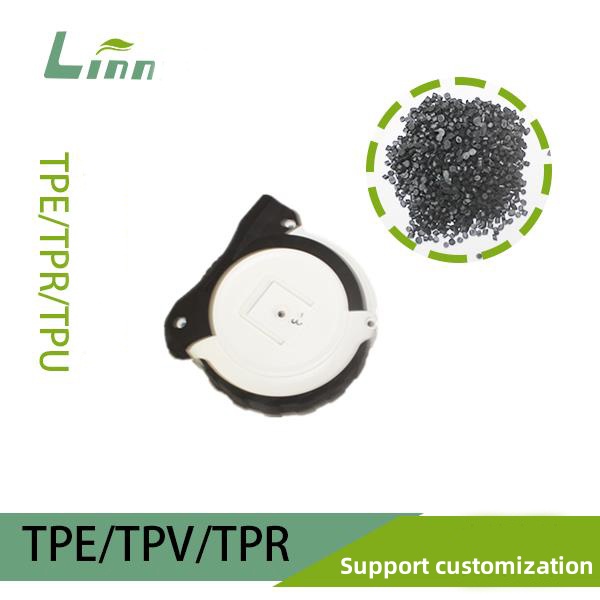
Why Does TPR Come Out Opaque?
TPR is prized for its flexibility and versatility, but achieving transparency in twin-screw extrusion is no walk in the park. The process involves melting, mixing, and compounding TPR with additives, and any misstep can scatter light, resulting in an opaque or hazy product. Based on my experience, the main reasons for opacity in TPR include:
Crystallinity in the polymer: Some TPR grades, especially those with high styrene content, form crystalline regions that scatter light.
Incompatible additives: Fillers, plasticizers, or stabilizers that don’t blend homogeneously with TPR can create cloudy phases.
Poor mixing in the extruder: Inadequate shear or mixing in the twin-screw can lead to uneven dispersion of components.
Thermal degradation: Excessive heat during extrusion can degrade TPR, causing discoloration or haze.
Moisture or contaminants: Trapped moisture or impurities in the raw materials can form microbubbles or scattering sites.
Improper cooling: Rapid or uneven cooling after extrusion can induce stress or micro-crystallization, reducing transparency.
Each of these factors can turn your TPR from clear to cloudy. Let’s explore how to address them step by step.
Solutions to Achieve Transparent TPR in Twin-Screw Extrusion
Over the years, I’ve developed a playbook for producing clear TPR using twin-screw extruders, combining material tweaks, process optimizations, and equipment adjustments. These solutions are grounded in real-world production runs and can help you get that glass-like clarity. Here’s the full breakdown:
1. Select the Right TPR Base Material
The choice of TPR grade is the foundation of transparency. Amorphous TPR grades are your best bet for clear products, as they lack the crystalline structures that scatter light.
Choose low-crystallinity TPR: Opt for styrene-ethylene-butylene-styrene (SEBS) or styrene-ethylene-propylene-styrene (SEPS) based TPRs with low styrene content (15%-25%). These are more amorphous than high-styrene SBS-based TPRs, which tend to crystallize. Check supplier data sheets for crystallinity levels.
Verify refractive index: For maximum clarity, ensure the TPR’s refractive index matches that of any additives (typically 1.48-1.52 for SEBS). Mismatches create light scattering.
Test for clarity: Request sample pellets from your supplier and extrude small batches to confirm transparency before scaling up.
In one project, we switched from an SBS-based TPR (30% styrene) to an SEBS-based grade (20% styrene) for a medical tubing application. The result was a night-and-day difference in clarity.

2. Optimize Additives for Clarity
Additives like plasticizers, stabilizers, and processing aids can make or break TPR transparency. Clear, compatible additives are essential to avoid haze.
Use clear plasticizers: Replace cloudy mineral oils with synthetic paraffinic oils or polyisobutylene (PIB) with a refractive index close to TPR’s. Use 10%-20% plasticizer by weight to balance flexibility and clarity.
Minimize fillers: Avoid opaque fillers like calcium carbonate or talc. If fillers are needed, use nano-silica (particle size <50 nm) at 0.5%-1% to maintain transparency.
Select UV stabilizers wisely: Some stabilizers, like hindered amine light stabilizers (HALS), can cause haze. Use low-haze UV absorbers like benzotriazoles at 0.1%-0.3%.
Ensure homogeneous blending: Pre-mix additives with TPR using a high-speed mixer at 500-1000 rpm for 5-10 minutes to prevent phase separation.
I once tackled opacity in TPR grips caused by a cloudy mineral oil. Switching to a synthetic paraffinic oil with a matched refractive index restored crystal-clear results.
3. Fine-Tune Twin-Screw Extrusion Parameters
The twin-screw extruder is a powerful tool, but it needs precise settings to produce transparent TPR. Optimized shear, temperature, and residence time are key.
Adjust screw configuration: Use a high-shear screw design with mixing elements (e.g., kneading blocks) to ensure thorough blending of TPR and additives. Position mixing zones in the middle of the screw to avoid over-shearing.
Control barrel temperature: Set barrel temperatures to 170°C-200°C, starting lower in the feed zone (160°C) and peaking in the mixing zone (190°C-200°C). Avoid exceeding 220°C to prevent thermal degradation, which causes yellowing or haze.
Optimize screw speed: Run at 200-400 rpm to balance shear and residence time. Too high a speed (>500 rpm) can overheat the material, while too low (<150 rpm) leads to poor mixing.
Use a vacuum vent: Install a vacuum venting system (0.01-0.05 MPa) in the final barrel zone to remove moisture or volatile gases that cause microbubbles.
During a run for clear TPR films, we noticed haze due to uneven mixing. Adding two kneading blocks and lowering the screw speed to 300 rpm produced a perfectly transparent product.
4. Eliminate Moisture and Contaminants
Moisture and impurities are silent killers of TPR clarity, creating microbubbles or scattering sites. Rigorous material prep is non-negotiable.
Dry raw materials: TPR and additives can absorb moisture, especially in humid climates. Dry TPR pellets at 80°C for 4-6 hours and additives at 60°C for 2-4 hours using a desiccant dryer. Aim for a moisture content below 0.02%.
Clean the extruder: Residue from previous runs can introduce opaque particles. Purge the extruder with a clear PP or PE purging compound before processing TPR.
Filter contaminants: Install a screen pack (80-120 mesh) at the extruder die to catch impurities. Replace screens every 10,000 kg of output.
Inspect raw materials: Use a microscope or melt flow tester to check for contaminants in incoming TPR or additives.
In one case, hazy TPR pellets were traced to moisture in the SEBS base. After implementing a strict drying protocol, clarity was fully restored.
5. Optimize Cooling and Post-Processing
How TPR is cooled and handled after extrusion can affect its transparency. Controlled cooling prevents stress or micro-crystallization.
Use gradual cooling: Cool extruded TPR in a water bath or air-cooling system set to 20°C-30°C. Avoid rapid quenching (<15°C), which can induce internal stress and haze.
Control die design: Use a streamlined die with a land length-to-diameter ratio of 10:1 to ensure smooth flow and minimize shear-induced haze.
Anneal if needed: For thick parts, anneal at 60°C-80°C for 1-2 hours to relieve internal stresses that cause cloudiness.
Clean post-processing equipment: Ensure pelletizers or winders are free of oil or dust, which can contaminate the TPR surface.
I once worked on TPR tubing that turned hazy during cooling. Switching to a 25°C water bath and streamlining the die eliminated the issue.
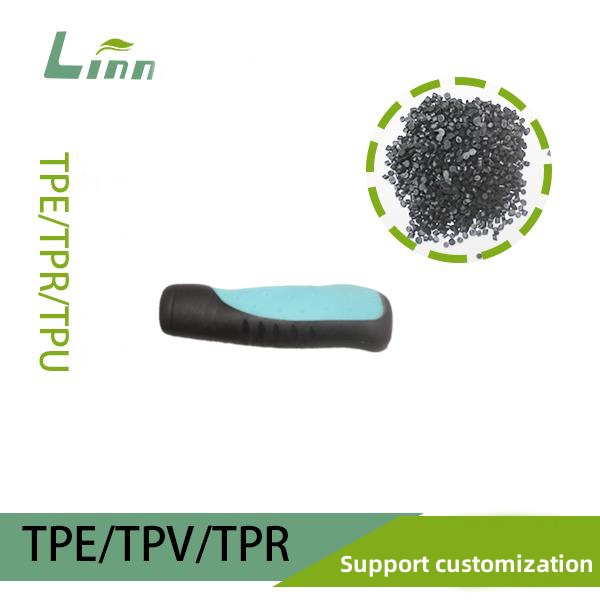
TPR Opacity Solutions Summary Table
To make these solutions easy to reference, here’s a table summarizing the causes of opacity and their fixes:
|
Cause |
Symptoms |
Solutions |
|---|---|---|
|
Crystallinity in TPR |
Milky or hazy appearance |
Use amorphous SEBS/SEPS TPR, low styrene content (15%-25%) |
|
Incompatible additives |
Cloudy patches, uneven clarity |
Use clear plasticizers (PIB, paraffinic oils), nano-silica fillers, low-haze UV stabilizers |
|
Poor mixing |
Streaks or inconsistent transparency |
Use high-shear screw with mixing elements, run at 200-400 rpm |
|
Thermal degradation |
Yellowing or haze |
Keep barrel temperature at 170°C-200°C, avoid exceeding 220°C |
|
Moisture/contaminants |
Microbubbles, scattering sites |
Dry TPR at 80°C for 4-6 hours, use vacuum venting, install 80-120 mesh screen |
|
Improper cooling |
Stress-induced haze |
Cool at 20°C-30°C, use streamlined die, anneal thick parts at 60°C-80°C |
Real-World Case Study: From Cloudy to Crystal Clear
A couple of years ago, I was called to a factory producing TPR pellets for clear medical tubing. The pellets were consistently hazy, causing rejections from their client. After auditing the process, I identified three issues:
The TPR was an SBS-based grade with 30% styrene, prone to crystallization.
The plasticizer (mineral oil) had a mismatched refractive index, creating cloudiness.
The extruder lacked sufficient mixing, with only one kneading block.
We took the following steps:
Switched to an SEBS-based TPR with 18% styrene for lower crystallinity.
Replaced the mineral oil with a synthetic paraffinic oil (refractive index 1.50).
Modified the screw to include three kneading blocks and set the speed to 350 rpm.
After a week of trials, the pellets emerged crystal clear, passing 90% light transmission tests. The client was ecstatic, and the factory scaled up production. This experience reinforced the importance of material-process synergy for transparency.
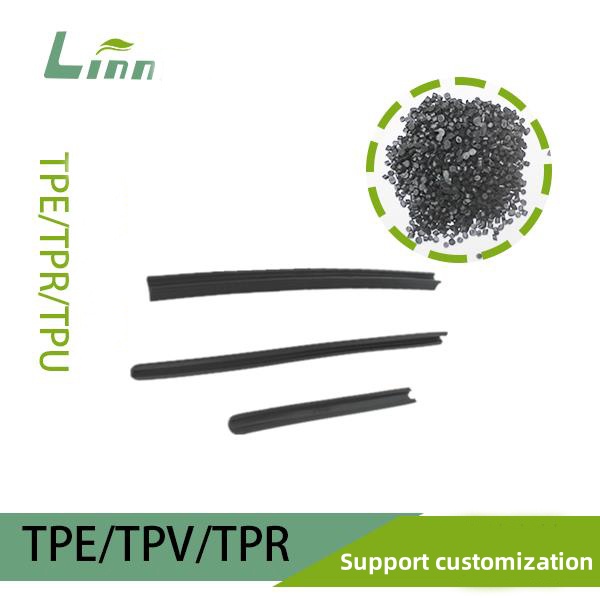
FAQs: Your Questions Answered
To wrap up, I’ve compiled answers to common questions about TPR opacity in twin-screw extrusion:
Q1: Can all TPR grades be made transparent?
A: Not all. Amorphous grades like SEBS or SEPS with low styrene content are best for transparency. High-styrene SBS grades are prone to crystallization and haze.
Q2: I’ve optimized the TPR grade, but it’s still hazy. What’s next?
A: Check additives for compatibility (e.g., refractive index match) and ensure thorough mixing in the extruder. Also, verify that raw materials are dry and free of contaminants.
Q3: How do I test for TPR clarity?
A: Use a spectrophotometer to measure light transmission (aim for >85%) or a haze meter (target <10% haze). Small-batch extrusion tests can also confirm clarity.
Q4: Are there resources for selecting clear TPR materials?
A: The Society of Plastics Engineers and China Rubber Industry Association provide technical guides and supplier contacts for transparent TPR.
Q5: Why does opacity worsen in humid conditions?
A: Humidity causes moisture absorption in TPR or additives, forming microbubbles. Dry materials thoroughly and use a vacuum vent to remove moisture during extrusion.
Final Thoughts
Producing transparent TPR with a twin-screw extruder may feel like chasing a mirage, but with the right material choices, precise process control, and meticulous attention to detail, you can achieve stunning clarity. As someone who thrives on solving production puzzles, I find the journey to perfect TPR transparency both challenging and rewarding. I hope this guide gives you the tools to turn cloudy pellets into sparkling successes.
If you’re grappling with TPR opacity or want to geek out over extrusion techniques, I’m all ears. Let’s keep pushing the boundaries of what’s possible in rubber processing!





